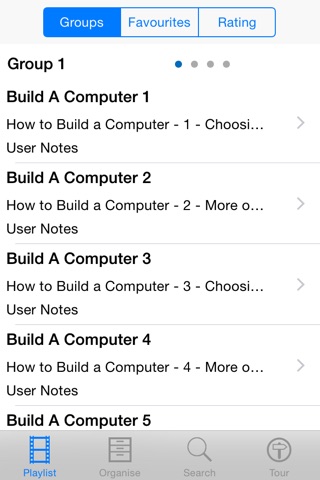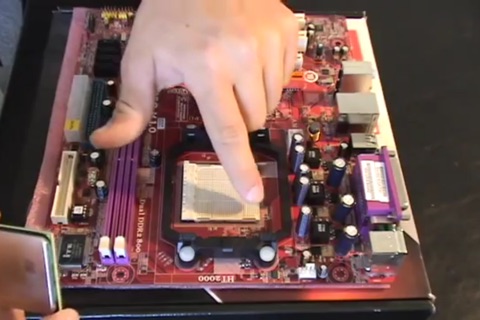Build A Computer app for iPhone and iPad
Developer: Tony Walsh
First release : 29 May 2015
App size: 17.57 Mb
Learn how to design and build your own computer with this series of 50 tuitional videos.
Videos include
How to Build a Computer - 1 - Choosing a CPU
How to Build a Computer - 2 - More on CPUs
How to Build a Computer - 3 - Choosing a Motherboard
How to Build a Computer - 4 - More on Choosing a Motherboard
How to Build a Computer - 5 - Choosing RAM
How to Build a Computer - 6 - More on RAM
How to Build a Computer - 7 - Choosing the Hard Drive
How to Build a Computer - 8 - More Stuff About Hard Drives
How to Build a Computer - 9 - Choosing an Optical Drive
How to Build a Computer - 10 - More on Optical Drives
How to Build a Computer - 11 - Choosing a Case
How to Build a Computer - 12 - More on Cases
How to Build a Computer - 13 - Power Supplies
How to Build a Computer - 14 - The Motherboard
How to Build a Computer - 15 - Installing the CPU
How to Build a Computer - 16 - Installing CPU Fan
How to Build a Computer - 17 - Installing the RAM
How to Build a Computer - 18 - Preparing the Case
How to Build a Computer - 19 - Mounting the Motherboard
How to Build a Computer - 20 - Installing the Optical Drive
How to Build a Computer - 21 - Installing the Hard Drive
How to Build a Computer - 22 - Installing the PSU
YouTube Contest - 1 - 100k views Free Computer Giveaway
How to Build a Computer - all steps included Part 12
How to Build a Computer - all steps included Part 22
How to Install Windows 7 Operating System Drivers Folders
Cable Management for How to Build a Computer 2011 Edition
Choosing the Best Computer System for Vegas Movie Studio Vegas Pro Video Editing
How to Turn Off Disk Defragmentation for SSDs Solid State Drives
How to Turn Off Sleep Mode Set your CPU Speed to 100 for Rendering
How to Select Hardware Parts for a Desktop Computer Build in 2012
How to build a computer in 30 minutes with EasyPCbuilder - Gaming PC
How to BUILD your FIRST PC Full Uncut for Beginners
How to build a PC The Tech Report guide
How to build a computer
how to build a computer part 2
Newegg TV How To Build a Computer - Part 1 - Choosing Your Components
Newegg TV How To Build a Computer - Part 2 - The Build
Newegg TV How To Build a Computer - Part 3 - Installing Windows Finishing Touches
Building a Computer Part 1 Choosing your Components
Building a Computer Part 2 Installing your Motherboard
Building a Computer Part 3 Installing the Processor
Building a Computer Part 4 Adding RAM and Peripheral Cards
Building a Computer Part 5 Connecting the Power Supply
Building a Computer Part 6 Inserting the Hard Disk and Optical Drives
Building a Computer Part 7 First Boot and Setting up the BIOS
How to Build a PC - Part 1 - Newegg TV
How to Build a PC - Part 2 - Newegg TV
How to build a budget desktop PC
How to Install an Operating System in 7 Easy steps with EasyPCbuilder HD